Editor Themes
To make OutlineEdit 3 yours, select from one of ten built-in light or dark editor themes, neutral or colorful.
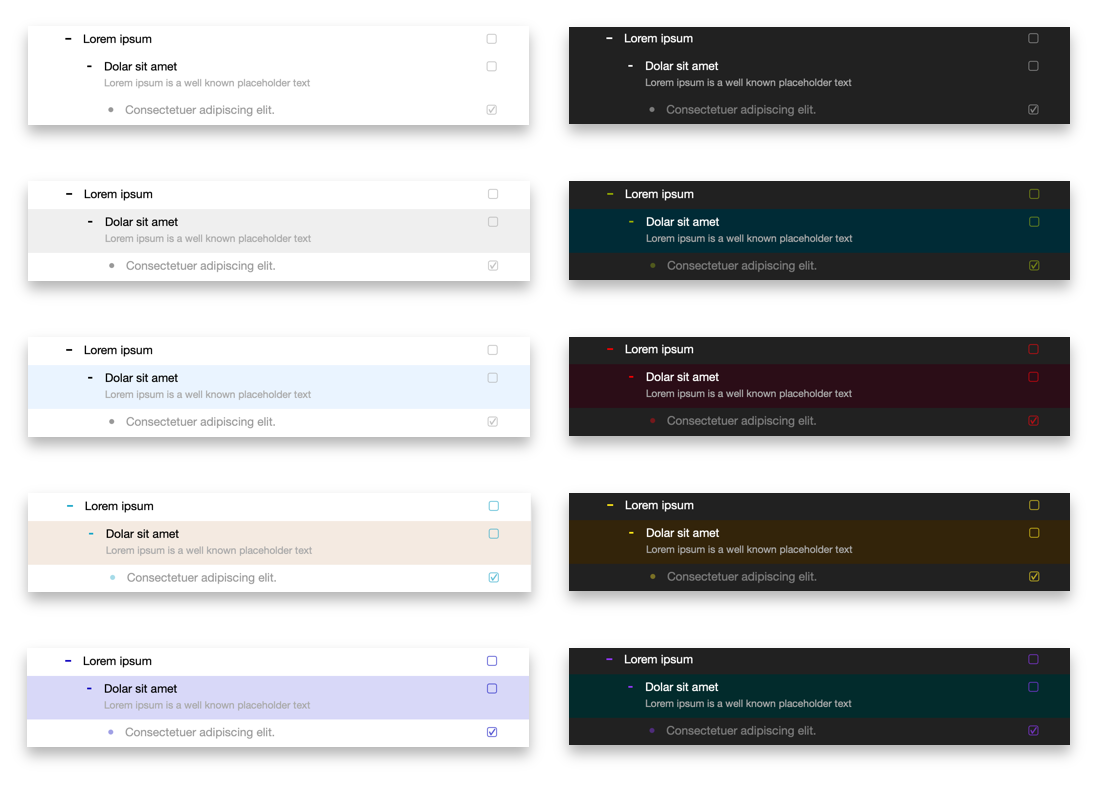
Themes can be selected on a per-window and per-tab basis. Select a theme by clicking the themes button in the upper right corner of a document window.
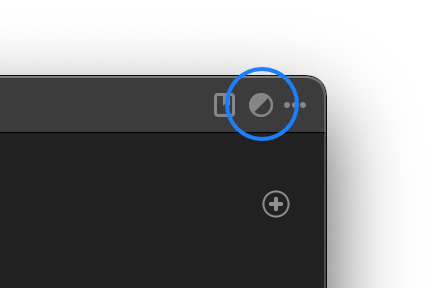
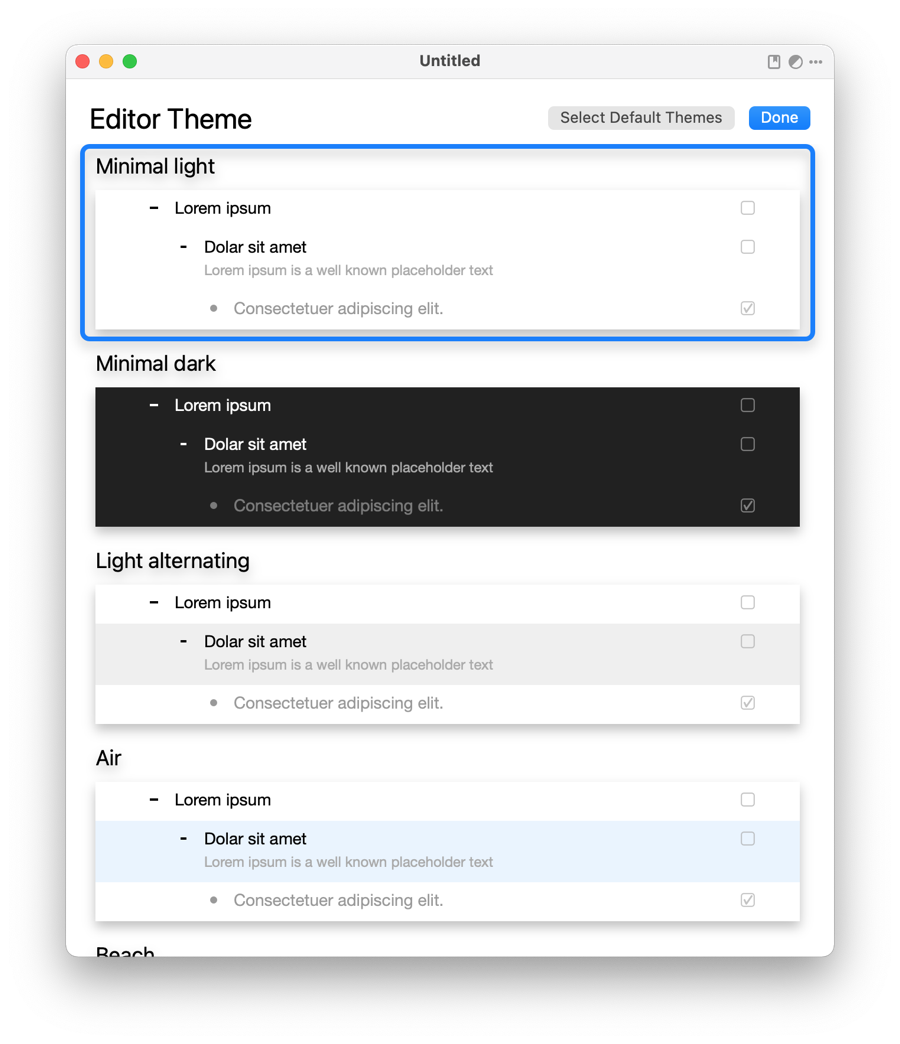
Additionally, you can specify which editor theme OutlineEdit should apply when opening existing documents and creating new ones. Select a default theme for both light and dark system appearances. OutlineEdit will automatically switch to your default themes, when the system appearance changes between light and dark modes. To specify default editor themes, click on 'Select Default Themes' in the theme selection screen or go to application preferences and visit the Themes tab.
≡ Table of Contents Next: Window Management